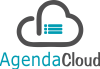What are the AgendaCloud Features?
AgendaCloud provides all the features needed for decision makers to always have the information they need to make thoughtful, informed decisions. AgendaCloud provides comprehensive electronic agenda and board meeting solutions. Using AgendaCloud, you will be able to collaborate before, during and after meetings in one central location.
Agenda Management
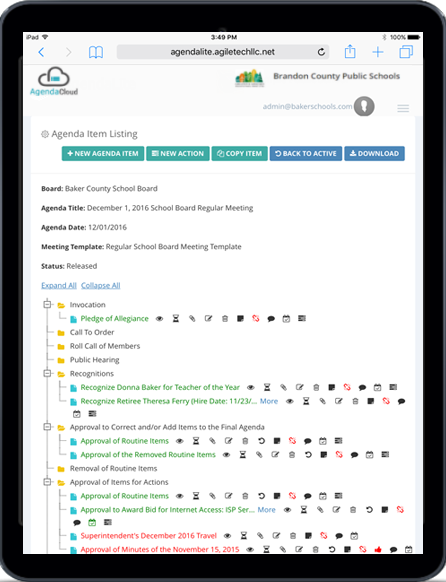
Meeting Template. Copy Existing Agenda. Move and Copy Items.
AgendaCloud is customized to suit individual design needs and unique approval processes. Create and manage agenda templates, agendas, agenda items, and approval paths in a seamless manner.
- Create and submit agenda items
- Add electronic attachments to any agenda item
- Approve, reject, or request revisions to any agenda item prior to a meeting
- Review, organize, and distribute agendas electronically
- Review and annotate agenda items for future reference while preparing for a meeting.
Approval Workflow
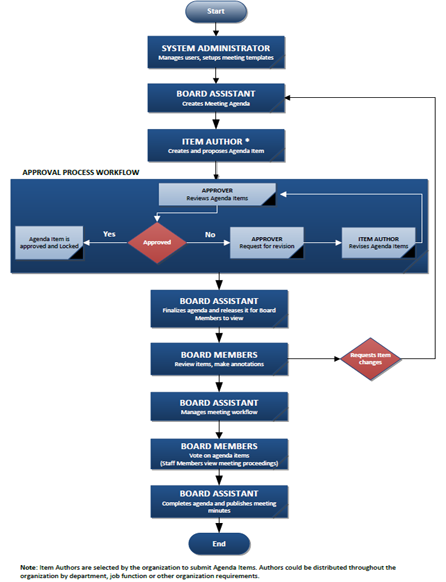
Submit Items. Notification. Approved/Reject.
The AgendaCloud workflow streamlines the approval process, agenda items routing, and email notifications. You can have a predefined approval path template. Based on the approval path assigned to the agenda item, the workflow engine will route the task to the appropriate department. Notification is sent when an item is being created, approved, rejected, or needs more information.
- Agenda Items created and submited
- Notification is sent to Approver(s)
- Approve/Reject Items
- Agenda Released to the Board Members.
Electronic Voting
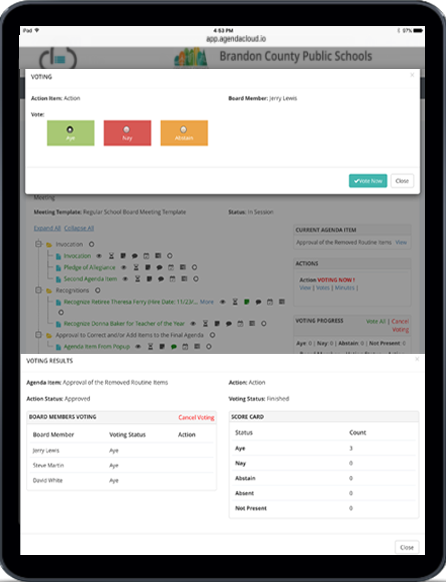
Vote. View Items. Annotate.
AgendaCloud offers a powerful, fully-integrated electronic voting system. The electronic vote is normally initiated by the Board Assistant; he/she can vote on behalf of the board members at any time and tally board member votes from any device. Once voting is closed, results are displayed and automatically entered into the minute's module for the utmost accuracy and transparency.
- Vote on items
- Cancel votes / re-vote
- View voting results in real time.
Meeting Minutes
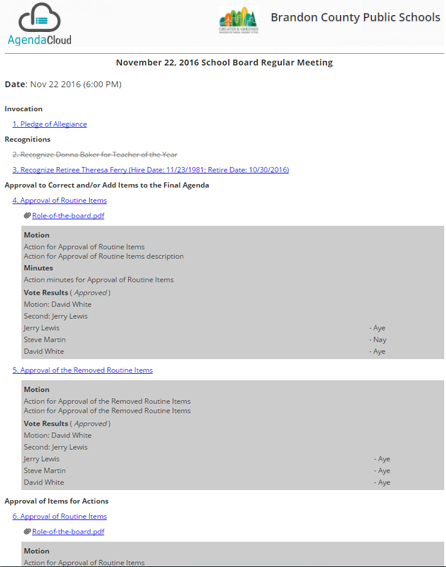
Add Minutes to Action. Add Minutes to Items.
The meeting minutes can now easily be added to the items and actions during the meeting. They can be edited, managed, and finalized after the meeting. Some of the minutes of the items can be added prior to the meeting. With AgendaCloud, these minutes will be compiled automatically when publishing for public usage. They can be published in PDF or HTML format.
- Add and/or modify minutes during the meeting
- Add and/or modify minutes after the meeting
- Preview minutes in real time.